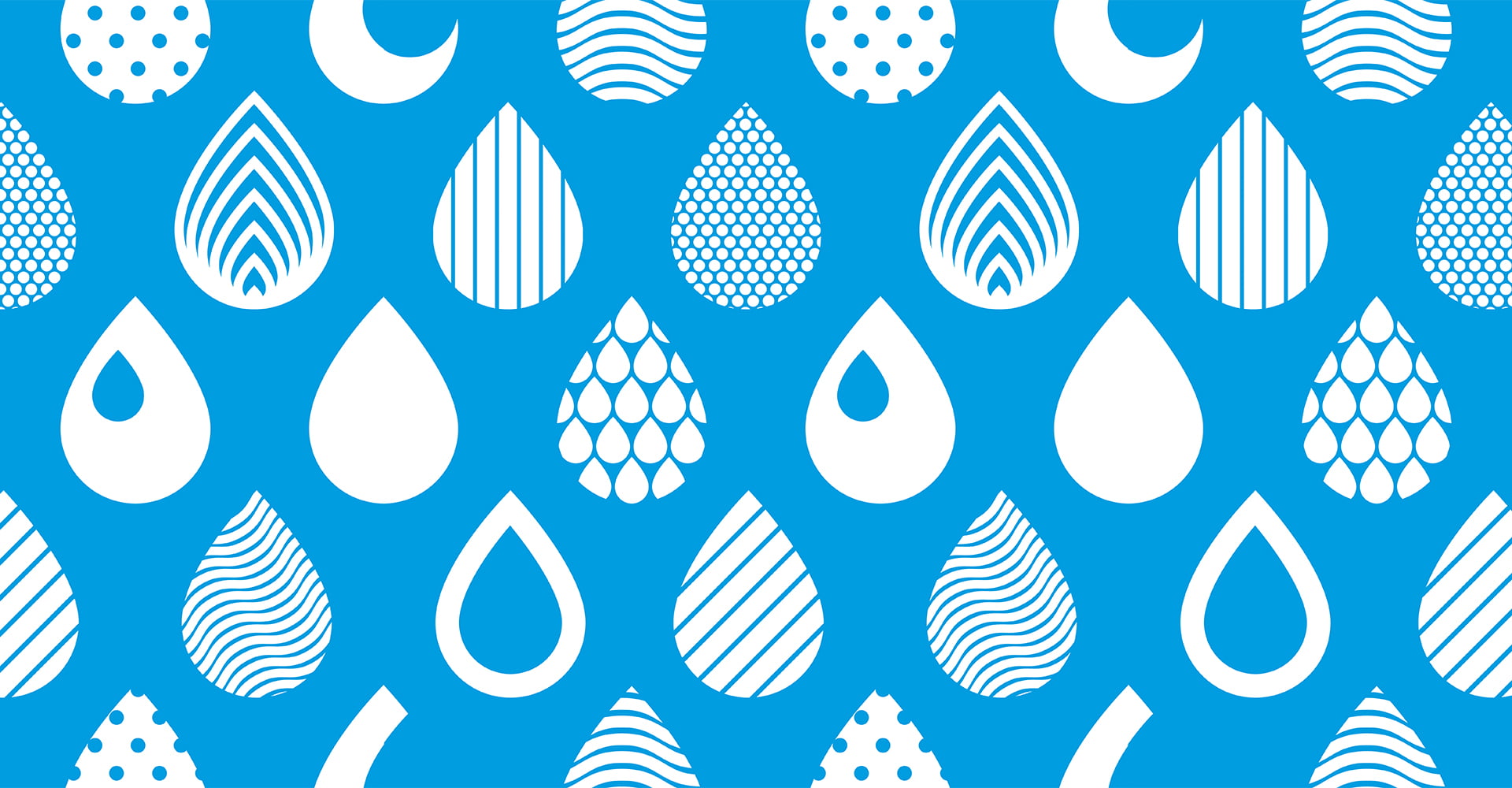Discover the Intricacies of Drupal Website Costs and Optimisation
We will address the common question that may arise when starting off with Drupal and it’s modules, offering solutions and preventative measures to safeguard your site’s integrity. Furthermore, we illuminate the best Drupal modules for enhancing your website’s SEO, ensuring that your digital platform reaches the maximum.
By evaluating the cost-effectiveness of Drupal modules and mastering content management within this powerful platform, we equip you with the tools to select the right modules for your project, ensuring a seamless, efficient, and impactful online presence.
We aim to demystify the complexities of Drupal, offering a blend of professional knowledge and strategic insights that will fuel your digital ambitions and propel your website to significantly improved online success.
How much does it cost to build a website with Drupal?
The cost of building a website with Drupal can vary widely based on numerous factors such as the complexity of the project, the level of customisation required, the number of features, and whether you are employing professionals or doing it yourself. To provide a comprehensive answer, we break down the expenses into different areas:
- Hosting: The cost of hosting a Drupal site can range from as little as a few pounds per month for shared hosting to hundreds or even thousands for dedicated servers or cloud hosting solutions. The size and traffic of your Drupal site will dictate the type of hosting you need.
- Domain Registration: A domain name typically costs between £10 to £30 annually for standard .com, .net, or .org domains. More exclusive domain extensions may cost more.
- Design and Development: This is usually the most significant cost factor. Hiring a professional Drupal developer or agency can cost anywhere from £50 to over £150 per hour. A basic Drupal site can start at around £2,000, while more complex websites with custom modules and themes can comfortably exceed £50,000.
- Themes and Modules: While many Drupal themes and modules are free, premium options come with a cost, often a one-time fee ranging from £20 to several hundred pounds.
- Maintenance and Updates: Regular updates, security patches, and maintenance work carried out by professionals can add a recurring cost ranging from a few hundred to several thousand pounds per year.
Clearly the cost to build a Drupal website can vary significantly depending on the size, requirements, and whether you utilise professional services or not. Small to medium-sized businesses might expect to budget anywhere from £5,000 to £30,000 for a Drupal website, while large enterprises or highly bespoke projects could see costs soar well above that range.
What common issues should I expect with Drupal modules?
When working with Drupal modules, several common issues can arise that developers and site administrators should be aware of:
- Incompatibility: Sometimes, modules are not compatible with other modules or even with different versions of Drupal itself, which can lead to conflicts and malfunctions within your site.
- Security Vulnerabilities: Modules that are not regularly updated by their developers or I.T. professionals can become security risks, making your site vulnerable to attacks.
- Performance Issues: Some modules can be resource-intensive, leading to slow page load times and thus negatively affect user experience and SEO rankings.
- Complex Configuration: Certain modules come with complex configuration options that can be difficult to set up without adequate knowledge or documentation.
- Abandoned Modules: Occasionally, module developers may stop maintaining their projects, leaving users with unsupported software that may not work with future versions of Drupal.
It’s important to regularly check the Drupal community forums and the official module pages for updates or reports of issues. Proper testing before deploying new modules on a live site is also crucial to avoid any potential conflicts.
Which Drupal modules are best for enhancing SEO?
To enhance SEO on a Drupal website, several modules stand out for their effectiveness in improving search visibility:
- Pathauto: Automatically generates URL aliases for various types of content without requiring the user to manually specify the path alias.
- Metatag: Allows you to automatically provide structured metadata, such as meta tags and descriptions, to each page of your site.
- XML Sitemap: Generates sitemaps that are submitted to search engines to help them crawl and index your site more effectively.
- Redirect: Manages page redirects and maintains a canonical URL for each page, which is essential for avoiding duplicate content issues.
- Search API: Provides an advanced search functionality that can be tweaked and customised to improve the search experience within the site.
Integrating these modules can significantly boost your Drupal website’s SEO performance. However, it’s always recommended to ensure that they are configured correctly and kept up to date to maximise their effectiveness.
How can I compare different Drupal fron tend editing solutions?
Comparing different Drupal front end editing solutions involves looking at several key factors:
| Feature | Description |
|---|---|
| Usability | Ease of use for content editors and administrators. |
| Flexibility | How well it accommodates various content types and structures. |
| Integration | Compatibility with existing themes and modules. |
| Customisation | Ability to customise the editing interface and workflows. |
| Performance | Impact on website loading times and responsiveness. |
When evaluating front end editing solutions, it’s also helpful to read reviews, study documentation, test demos, and consider community support and the solution’s track record for updates and maintenance.
What are the best practices for Drupal front end editing?
For Drupal front end editing, adhering to best practices ensures a smooth editing experience and maintains the integrity of the site’s design and functionality. Here are some best practices:
- Consistency: Maintain a consistent style and layout across all types of content to ensure a cohesive user experience.
- Access Control: Implement appropriate permissions to control who can edit what content, which is vital for site security and integrity.
- Responsive Design: Ensure that the front end editing interface is responsive and accessible across all devices.
- Training: Provide training for content editors to familiarise them with the editing tools and best practices.
- User Testing: Conduct user testing to gather feedback on the front end editing experience and make necessary improvements.
In addition, it’s important to stay up to date with the latest Drupal releases and community contributions, as they often include improvements to the editing experience.
How do you implement DXPR tools in a Drupal site?
To implement DXPR tools, also known as DXPR Builder and DXPR Theme, in a Drupal site, you need to follow a series of steps to ensure that the tools are correctly integrated. DXPR Builder is a powerful Drupal layout builder that enables site builders to create professional layouts without coding, while DXPR Theme provides a responsive theme that is optimised for performance and usability.
- Install DXPR Theme: Start by downloading the DXPR Theme from the official DXPR website or Drupal.org. Install the theme by navigating to Appearance > Install new theme in your Drupal backend. Upload the theme and set it as the default.
- Install DXPR Builder: Similar to the theme, download the DXPR Builder module from Drupal.org or the official site. Go to Extend > Install new module in your Drupal admin area, upload the module, and then enable it.
- Configure Permissions: Ensure that the correct user roles have the permissions to use DXPR Builder by navigating to People > Permissions. Assign the necessary permissions to the relevant user roles.
- Start Building: With DXPR Builder enabled, you can now create or edit content by using the ‘Layout’ tab that appears on content types. You can drag and drop elements to create sophisticated layouts without needing to write code.
- Customise Settings: DXPR Builder comes with various settings that can be customised according to your needs. You can configure these in the DXPR Builder settings page found under Configuration > DXPR Builder Settings.
For detailed instructions, it’s best to refer to the official DXPR documentation or watch tutorials available on DXPR’s website.
Where can I find reliable reviews of Drupal developers?
Reliable reviews of Drupal developers can be found on various platforms dedicated to tech professionals and their services. Below is a list of websites where you can find reviews:
- Drupal.org: As the official website for the Drupal community, it contains profiles of developers who contribute to the community, complete with case studies and portfolios that often include peer and client reviews.
- Clutch.co: A B2B ratings and reviews platform where you can find detailed client reviews, ratings, and comprehensive analysis of development companies’ market presence.
- Upwork: A popular freelance marketplace with many Drupal developers offering their services. You can read client reviews and ratings on individual profiles.
- LinkedIn: A professional network where you can find profiles of individual developers and companies, including endorsements and recommendations from other professionals.
- GoodFirms: Another B2B research platform that provides a curated list of top development companies with verified client reviews and ratings.
It’s important to critically evaluate reviews and look for consistent patterns in feedback in order to determine reliability.
What are the advantages of using Drupal for web development?
Drupal is a highly respected content management system (CMS) known for its robustness and flexibility. It offers several advantages for web development:
- Extensibility: Drupal’s modular architecture allows developers to add functionality with thousands of available modules, making it highly flexible for building various types of websites.
- Scalability: Drupal can handle high traffic and large amounts of content, making it suitable for enterprise-level websites and applications.
- Security: Drupal has a strong focus on security with a dedicated team and a community that regularly updates and patches vulnerabilities.
- Community Support: The Drupal community is large and active, providing extensive documentation, forums, and events for learning and networking.
- Content Management: Drupal excels in content management with sophisticated content creation, workflow, and taxonomy systems that allow for complex content organisation.
- Customisability: It offers vast options for customisation in terms of design, layout, and functionality, catering to specific business needs.
These attributes make Drupal a powerful platform for creating diverse and intricate websites that require a high degree of customisation and scalability.
How do you optimise a Drupal website for search engines?
To optimise a Drupal website for search engines, you need to perform several on-site SEO tasks:
- Use SEO Modules: Install and configure modules like SEO Checklist, Pathauto, Metatag, and Redirect to automate and enhance various SEO functions.
- Quality Content: Create relevant, valuable content with targeted keywords. Use headings, alt tags, and meta descriptions effectively.
- Mobile Responsiveness: Ensure your site is mobile-friendly as this is a significant ranking factor for search engines.
- Performance Optimisation: Improve site speed by leveraging caching, image optimisation, and minimising CSS/JS files.
- URL Structure: Use clean, descriptive URLs with keywords. Drupal’s Pathauto module can help automate this process.
- Internal Linking: Implement a strategy for internal linking to help distribute page authority throughout your site.
Consistently applying these practices will improve your Drupal site’s visibility and ranking on search engine results pages.
Which Drupal SEO modules are the most effective?
Several Drupal SEO modules are considered highly effective in optimising sites for search engines. Here is a breakdown of some of the more essential modules:
| Module | Description | Benefits |
|---|---|---|
| SEO Checklist | A tool that provides a list of SEO best practices in Drupal. | Helps ensure that all SEO bases are covered. |
| Pathauto | Automatically generates URL/path aliases for content. | Improves readability and SEO of URLs. |
| Metatag | Allows you to automatically provide structured metadata about a website. | Enhances metadata for better SERP display. |
| Redirect | Allows you to create and manage URL redirects. | Prevents broken links and manages link equity. |
| XML Sitemap | Generates an XML sitemap of your website for search engines. | Assists search engines in crawling and indexing your site. |
| Real-time SEO for Drupal | Provides real-time SEO analysis while editing content. | Helps optimise content for targeted keywords. |
Utilising these modules can significantly contribute to the SEO performance of a Drupal website. For more detailed information about each module and its usage, visit Drupal.org.
How do you add new modules to a Drupal site?
Adding new modules to a Drupal site is a straightforward process designed to enhance the functionality and extend the capabilities of your website. Here’s how you can do it:
- First, determine the module you need. Visit the Drupal.org website and use the search functionality to find a module that fits your requirements. Ensure that the module is compatible with your version of Drupal.
- Once you have identified the module, download the tar.gz or .zip file from the Drupal website to your local machine.
- Next, log in to your Drupal site as an administrator and navigate to the “Extend” menu (formerly known as “Modules” in earlier versions of Drupal).
- Click on the “Install new module” link, which will take you to the module installation page. Here, you can either upload the downloaded file directly or provide the URL to the file if it’s hosted online.
- After the upload, click on the “Install” button to proceed with the installation.
- Once the module is installed, you’ll need to enable it. Go back to the “Extend” page, find the newly added module in the list, check the box next to it, and click the “Install” button at the bottom of the page.
- Some modules require additional configuration. If that’s the case, follow the provided instructions or links to set up the module according to your needs.
It’s important to note that adding modules can be done via a manual process on the server side too, by uploading the module’s files to the ‘modules’ directory of your Drupal installation and then following steps 5 through to 7.
What are the latest trends in Drupal front end editing?
Front end editing in Drupal has seen significant improvements with the introduction of various trends and technologies that aim to provide a more intuitive and seamless experience for content creators and editors. Some of the latest trends include:
- Layout Builder: Integrated into Drupal core since version 8.7, Layout Builder allows for drag-and-drop management of your content layouts, offering a more visual approach to site building.
- Decoupled or Headless Drupal: This approach separates the front end from the backend, allowing developers to use modern JavaScript frameworks like React or Vue.js to build more reactive and engaging user experiences.
- Component-based theming: Utilising a component-based approach with tools like Pattern Lab or Storybook assists in creating reusable UI components, making the front end more consistent and easier to manage.
- WYSIWYG improvements: Enhancements to What You See Is What You Get (WYSIWYG) editors have been ongoing, with modules like Gutenberg and CKEditor 5 providing more powerful editing capabilities.
- Accessibility: There is a growing emphasis on ensuring that front end editing tools adhere to accessibility standards, making content management more inclusive.
These trends are constantly evolving, and keeping up with them can best be achieved by following Drupal community updates and actively taking part in Drupal events.
How can I find experienced Drupal developers for my project?
Finding experienced Drupal developers requires a multi-pronged approach. Here are several avenues you can explore:
- Visit Drupal.org‘s job board to post your project requirements and browse profiles of developers.
- Explore freelancing platforms such as Upwork, Toptal, or Freelancer, where many skilled Drupal developers offer their services.
- Engage with the Drupal community by attending DrupalCamps, DrupalCons, and local meetups to network with developers and agencies.
- Consider using social media platforms like LinkedIn to search for professionals with Drupal experience.
- Look for Drupal-centric development agencies that have a proven track record of delivering quality projects.
Remember to review portfolios and ask for references to assess the quality and relevance of prospective developers’ past work.
What is the impact of Drupal modules on website performance?
The integration of modules in Drupal can significantly impact website performance in several ways:
| Impact | Description |
|---|---|
| Positive | Modules can introduce caching mechanisms, optimise queries, and improve overall efficiency. |
| Negative | Poorly coded or excessive modules can lead to increased load times, higher server resource consumption, and potential security vulnerabilities. |
To mitigate negative impacts, it is essential to carefully select modules, regularly update them, and perform performance testing. Additionally, using the minimum number of modules necessary for the required functionality is also advisable.
How do you customise the look and feel of a Drupal site?
Customising the look and feel of a Drupal site is essential to reflect your brand’s identity and improve user experience. Here’s how:
- Choose a theme: Select a base theme that aligns with your design requirements from the available options on Drupal.org or create a custom theme.
- Customise your theme: Modify the theme settings through the Drupal admin interface, where you can change colours, fonts, and other visual elements.
- Use sub-theming: Create a sub-theme that inherits resources from a parent theme and allows you to make more profound customisations without altering the original theme.
- Utilise templates: Override Drupal’s default templates by creating custom templates for content types, views, and blocks to alter the markup and styling.
- Implement CSS/JS: Add custom CSS or JavaScript to your theme to enhance the front end appearance and interactivity.
For advanced customisations, you may need to look into Drupal’s theming system, Twig, and utilise its powerful templating engine to achieve your desired look and feel.
What should I look for in Drupal developer reviews?
When evaluating Drupal developer reviews, several factors should be considered to ensure you are making an informed decision. The assurance of expertise, reliability, and the ability to deliver are paramount when selecting a developer for your project. Here are key elements to look for:
- Technical Proficiency: Look for mentions of the developer’s expertise with Drupal’s core and contributed modules. A good developer should have a strong understanding of PHP, which is the programming language Drupal is built on, as well as other front-end technologies such as HTML, CSS, and JavaScript.
- Experience with Drupal: It’s important to assess how long the developer has been working with Drupal. An experienced developer is more likely to be familiar with both the platform’s strengths and its quirks.
- Portfolio and Case Studies: High-quality reviews should reference specific projects the developer has completed. Look for detailed descriptions of projects that are similar to what you need. Case studies can provide insight into how the developer approaches problem-solving and how they handle project management.
- Custom Development: Drupal is known for its flexibility and customisability. Good reviews should highlight the developer’s ability to create custom modules and themes that are scalable and secure.
- Communication Skills: Effective communication is critical in any project. Reviews should reflect the developer’s ability to understand requirements, provide clear updates, and articulate technical concepts to non-technical stakeholders.
- Problem-Solving Abilities: A competent Drupal developer must be adept at troubleshooting and resolving issues. Look for reviews that speak to the developer’s analytical skills and persistence in overcoming challenges.
- Support and Maintenance: Post-launch support is essential. Reviews should indicate the developer’s commitment to ongoing maintenance and their responsiveness to any issues that arise after project completion.
- Client Satisfaction: Ultimately, you want to see that previous clients were satisfied with the work delivered. Look for mention of the developer meeting or exceeding project goals.
It’s also beneficial to check if the reviews are verifiable and come from credible sources. Platforms such as Clutch.co or the Drupal Association’s marketplace are good places to find legitimate reviews.
How do you troubleshoot common Drupal module issues?
Troubleshooting Drupal module issues requires a systematic approach to identify and resolve problems. Here’s a step-by-step guide:
- Check the issue queue: Start by looking at the module’s issue queue on Drupal.org. Other users may have encountered the same problem, and solutions or patches might be available.
- Update modules: Ensure that all your modules and core are up to date. Sometimes the issue is fixed in a newer release.
- Reproduce the issue: Try to replicate the problem in a controlled environment. This could involve using a local development environment that mirrors your live site.
- Review logs: Check the Drupal logs and server error logs for any relevant error messages or warnings that can provide clues to the issue.
- Disable suspect modules: If you suspect a particular module is causing problems, disable it temporarily to see if the issue persists.
- Debug code: If you have the technical expertise, review the module’s code to look for bugs or conflicts. Utilise debugging tools like Xdebug if necessary.
- Check for compatibility: Ensure that the module is compatible with your version of Drupal and other installed modules.
- Seek help: If you are unable to resolve the issue, seek help from the Drupal community. The Drupal forums, Slack channels, and Stack Exchange are great places to ask for assistance.
Remember to always back up your site before making changes and test any fixes in a development environment before applying them to your live site.
What are the essential features to look for in Drupal SEO modules?
Key Features for SEO Modules:
- Metadata Management: The ability to customise page titles, descriptions, and keywords for better search engine visibility.
- Easy Integration: The module should integrate seamlessly with other Drupal modules and core functionalities.
- Automatic Features: Features like automatically generating sitemap.xml and robots.txt files can save time and ensure consistency.
- URL Optimisation: Tools for creating URL aliases and redirecting to avoid duplicate content are important for maintaining a clean URL structure.
- Performance Optimisation: SEO is not just about content; it is also about site performance. Look for modules that help in caching, minifying CSS/JS, and optimising images.
- Real-time SEO Suggestions: Some modules offer real-time content analysis and SEO recommendations, which can be very helpful for content creators.
Modules such as Yoast SEO for Drupal, Metatag, Pathauto, and Redirect are popular choices that encompass many of these features.
How do you update Drupal modules safely?
Updating Drupal modules safely is crucial to maintaining a secure and functional website. Follow these steps to ensure a smooth update process:
- Backup your site: Always back up your database and codebase before performing updates.
- Read release notes: Before you update, read the release notes for the new version to understand the changes and any potential impacts on your site.
- Update in a development environment: Perform the update on a development copy of your site first. This allows you to test the update and ensure it does not break any functionality.
- Test thoroughly: Check the updated site thoroughly for any issues. Pay particular attention to the functionality related to the updated modules.
- Update the live site: Once you have confirmed that the update works in the development environment, repeat the process on the live site during a low-traffic period.
- Monitor the site: After the update, monitor the site for any issues. Check the logs for any new errors and test the site’s functionality.
For additional safety, use update management tools like Drush or the Drupal UI to help automate some of these steps.
What are the best resources for learning Drupal development?
To effectively learn Drupal development, it is important to access a variety of resources that cater to different learning styles and levels of expertise. Here are some top resources:
| Resource Type | Description | Website |
|---|---|---|
| Official Documentation | The official Drupal documentation provides comprehensive guides on every aspect of Drupal development. | Drupal.org Documentation |
| Online Courses | Websites like Udemy, Coursera, and Drupalize.Me offer structured courses for beginners to advanced developers. | Udemy, Coursera, Drupalize.Me |
| Tutorials and Blogs | Sites like DrupalEasy, OSTraining, and CodeKarate provide tutorials and articles on specific Drupal topics. | DrupalEasy, OSTraining, CodeKarate |
| Community Forums | Joining the Drupal community on platforms like Drupal.org forums, Slack channels, and local meetups can provide peer support and networking opportunities. | Drupal.org Forums |
| Books | Books like “Pro Drupal 7 Development” and “Drupal 8 Explained” are excellent for in-depth learning. | Amazon |
Combining these resources with hands-on practice is the best approach to mastering Drupal development.
How do you ensure high security standards when using Drupal?
To ensure high security standards when using Drupal it’s advisable to follow best practices that are recommended by security experts and the Drupal community. These practices include:
- Regular Updates and Patches: Keeping Drupal core and any contributed modules or themes up to date is critical. Updates often contain security enhancements and patches for known vulnerabilities.
- Secure Configuration: Configuring Drupal settings to follow security best practices, such as setting file permissions correctly, using strong passwords, and limiting login attempts to prevent brute force attacks.
- Use Trusted Modules: Only install modules from reputable sources—preferably those vetted by the Drupal community—and avoid using modules that are not actively maintained.
- User Roles and Permissions: Assign user roles and permissions with the principle of least privilege in mind, giving users only the access they need to perform their tasks.
- Secure Hosting Environment: Use a web host that is known for strong security measures and ensure that the server is configured securely.
- SSL Encryption: Implement SSL/TLS to encrypt data transmitted between the server and the client browsers.
- Regular Security Audits: Perform regular security reviews and use tools like Drupal’s Security Review module to identify potential security issues.
- Backup and Recovery Plan: Implement a robust backup strategy to ensure that you can recover quickly in the event of a security breach.
In addition to these steps, staying informed about security advisories released by the Drupal Security Team is essential. Participating in the Drupal community can also help in keeping up to date with the latest security trends and practices.
What are the benefits of using DXPR with Drupal?
DXPR (formerly known as Glazed Builder) is a tool that enhances the Drupal experience, particularly for those who are looking to improve the look and usability of their websites without extensive coding. Benefits of using DXPR with Drupal include:
- Improved User Experience: DXPR provides a drag-and-drop interface that makes it easier for content creators and site builders to design and manage layouts without needing to write code.
- Responsive Design: It ensures that the websites are mobile-responsive, which is crucial for reaching a wider audience in today’s mobile-centric world.
- Speed and Efficiency: DXPR can significantly reduce the time needed to build and update pages, which can be particularly beneficial for businesses with frequent content updates.
- Pre-designed Templates: DXPR offers a range of professionally designed templates and elements that can be customised to fit the brand’s identity and design requirements.
- Compatibility: It is designed to work seamlessly with Drupal, ensuring that users get the most out of Drupal’s powerful features while enhancing the site’s aesthetics and functionality.
For more information about DXPR, you can visit their official website DXPR.
How do you evaluate the cost-effectiveness of Drupal modules?
Evaluating the cost-effectiveness of Drupal modules involves several considerations. To determine whether a module is cost-effective, one should:
- Assess the Module’s Functionality: Determine if the module provides the features and functionality that are necessary for your website and if it meets your specific needs.
- Consider Development and Maintenance Costs: Evaluate the potential costs associated with customising, updating, and maintaining the module. Sometimes, a free module may require more investment in the long term compared to a paid alternative.
- Check for Community Support: A module with a strong and active community can be more cost-effective as it’s more likely to receive updates and support.
- Review Module Usage Statistics: Modules that are widely used tend to be more stable and have been tested across various use cases, which might reduce future costs related to troubleshooting and bug fixing.
- Examine the Module’s Track Record: Look for reviews, case studies, and testimonials from other users about the module’s performance and impact on their projects.
The cost-effectiveness of a module is not solely determined by its price tag but also by the value it adds to your website in terms of functionality, performance, and maintainability.
How do you manage content effectively in Drupal?
Managing content effectively in Drupal involves using its robust content management features to organise, structure, and present content in a way that meets the needs of your audience. Key strategies for effective content management in Drupal include:
- Content Types and Fields: Create custom content types with fields that capture all necessary pieces of information for each specific type of content (e.g., articles, products, testimonials).
- Taxonomy: Use taxonomy terms to categorise and tag content, making it easier to sort, filter, and display related content across the site.
- Views: Utilise the Views module to create custom lists and grids of content that can be displayed in various parts of the site, such as recent blog posts or featured products.
- User Roles and Permissions: Define roles with specific permissions for different types of users (e.g., content editors, administrators) to control who can add, edit, or delete content.
- Workflows: Implement workflows that define the content creation, review, and publishing process to maintain quality and consistency.
Effective content management also includes using revision control and content moderation features to maintain a history of changes and to oversee the publication process.
What criteria should I use to select the right Drupal modules for my project?
Selecting the right Drupal modules for your project involves a thorough evaluation based on several criteria. These criteria include:
- Core Functionality Needs: Identify the core functionality that the module needs to provide and whether it aligns with the goals of your project.
- Maintenance and Support: Look for modules that are actively maintained and supported by the community, as this indicates longevity and reliability.
- Compatibility: Ensure that the module is compatible with your version of Drupal and does not conflict with other installed modules.
- Performance: Consider the impact of the module on your site’s performance. Modules that are poorly coded or resource-intensive can slow down your website.
- Security: Review the module’s security history and whether it follows Drupal’s coding standards and security guidelines.
- User Experience: Evaluate if the module will improve the user experience of your site, both for site visitors and content managers.
- Community Reviews and Usage: Research what other users are saying about the module and how many sites are using it. High usage often indicates a reliable and tested module.
By carefully considering these criteria, you can select modules that will effectively meet your project’s needs while ensuring reliability, performance, and security.
In summary, this comprehensive guide has provided a detailed look into the various aspects of Drupal website creation, including the associated costs, optimisation strategies, and the selection of developers and modules. We’ve explored the intricacies of Drupal’s costs, from hosting and development to themes and maintenance, highlighting the importance of understanding these expenses to budget effectively for your project. Additionally, we’ve addressed common issues with Drupal modules and the best practices for enhancing SEO, ensuring your website achieves maximum traffic and visibility.
For those looking to optimise their Drupal website’s front end editing experience, we’ve compared different solutions and discussed the benefits of integrating DXPR tools. We’ve also underscored the value of engaging experienced developers, leveraging community support, and maintaining high-security standards.
Now is the time to take your online presence to the next level with Drupal. Whether you’re building from scratch or refining an existing site, make sure to select the right modules, developers, and tools that align with your vision and goals. Don’t hesitate to reach out to professionals for guidance and support as you embark on this journey.
Are you ready to create a standout digital platform with Drupal’s powerful capabilities? Contact us today to discuss your project needs and let us help you achieve online success.